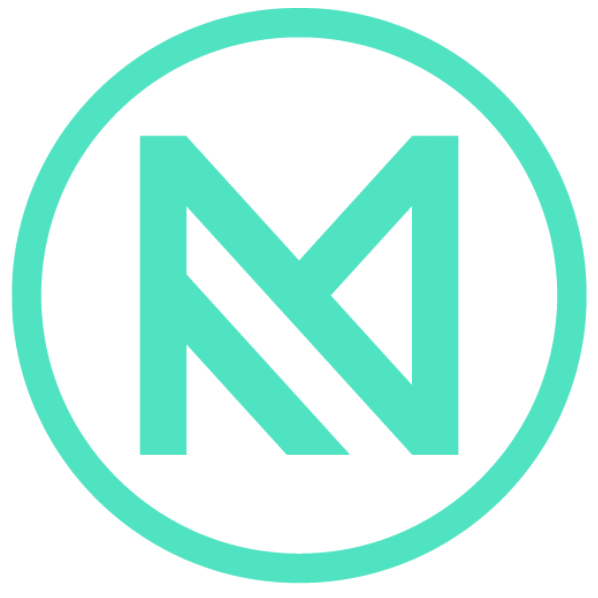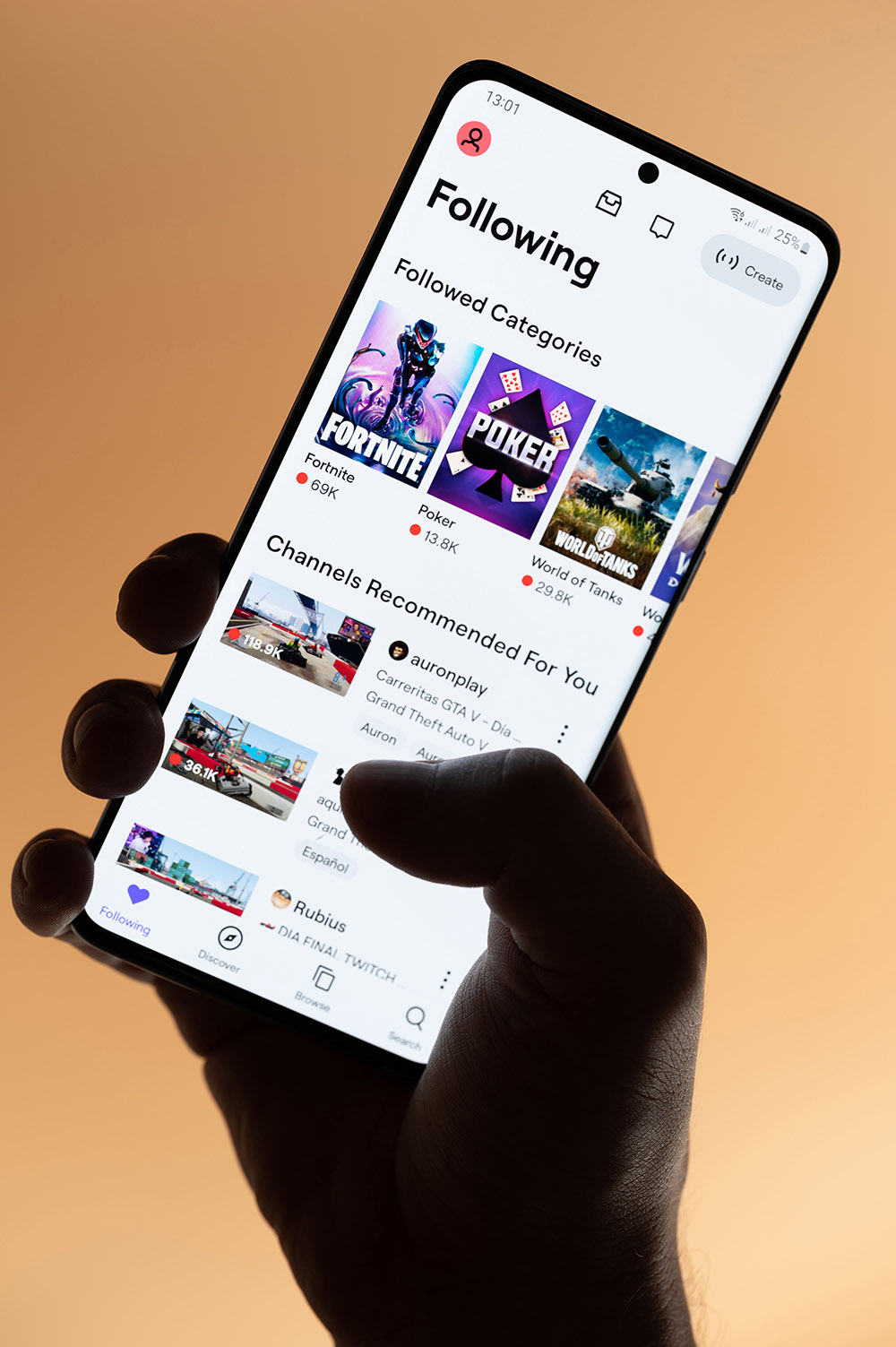Instagram is a popular social platform that is considered the pioneer of 24-hour stories. However, viewers sometimes encounter an annoying message even before the story expires: “This story is no longer available.” What happened, and how to see hidden stories on Instagram? Scroll down to learn!

In this article:
What Does “This Story Is Unavailable Instagram” Mean?
The Post Is Unavailable Because It Was Deleted On Instagram
Obviously, the post is unavailable because it was deleted. Even if you receive a notification, you might miss it. At that point, even the account owner can no longer access it.
It Has Expired
All Instagram users know that their stories disappear after 24 hours. They are then stored in the Archive section but no longer appear on personal profiles.
If a friend sends you a story through direct message and you don’t open it before the time limit, you will receive a notification indicating its unavailability.
Sometimes, technical issues can mislead users into thinking it’s a new story. However, when you click on it, there is nothing but a black screen and a dull message.
It Is Hidden From You
It is worth noting that some users hide their stories from certain followers through privacy settings. For example, they create a list of Close Friends and grant access to only a specific number of users. If you do not get their permission, you may come across that message.
To confirm this, visit the user’s profile and check out their featured stories. If the ones you’ve already viewed are also gone, the account owner has restricted your access.
User Has Switched To Private Mode
If you experience Instagram stories not showing, it might indicate that their profiles are private. In this case, only people following them can access their stories. If you receive a story in DM, Instagram directly announces the limited interaction without requiring any inference.
You’re Blocked
You may receive a message of the unavailable story when trying to connect with someone who has blocked you. In simple terms, that account has restricted all interactions with your profile, such as leaving comments, sending messages, and even viewing stories. Unfortunately, there is nothing else you can do in this case.
Instagram Glitches
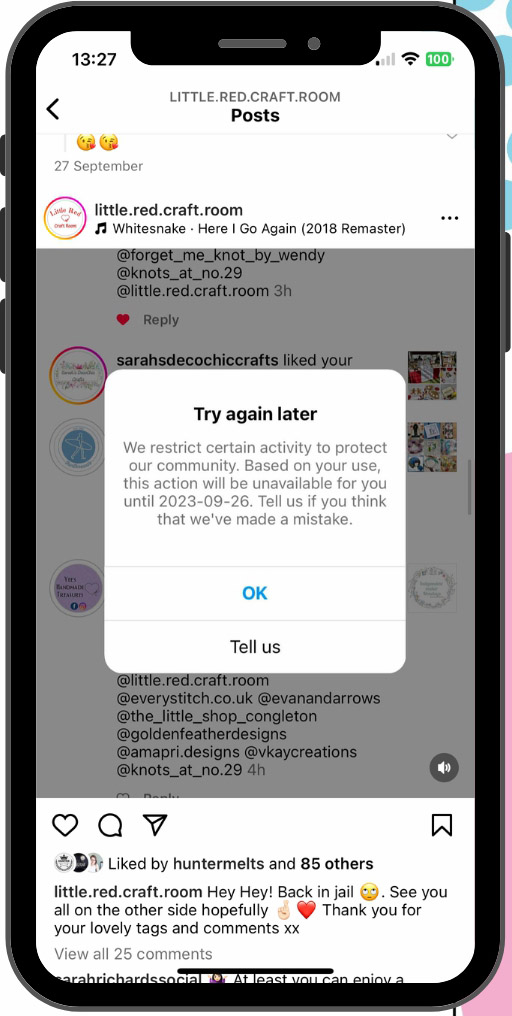
These pesky bugs can invade the Instagram world at times. Server issues can influence many in-app functions, including story display. If you suspect this may be the case, exit the application and reopen it after a few minutes. Developers often resolve these technical issues promptly, and you should be able to view the story once the patches come into play.
Additionally, stories may disappear if they violate the content policies or community guidelines. Instagram has removed them to maintain a safe online environment for all users. So, you will receive a notification indicating their unavailability.
Internet Connection Issues
Poor Internet connection is another culprit. Instagram cannot display stories properly if the connection is unstable or interrupted.
How To See Unavailable Posts On Instagram?
Clear Your Cache
Excessive data storage or software conflicts are the recipe for technical problems on Instagram. Therefore, you should clear the cache to refresh the app. Here are simple steps to do it:
- Step 1: Go to “Settings” on your phone
- Step 2: Select Applications > Instagram
- Step 3: Tap on Storage > Clear Cache
Re-Login To Your Account
Sometimes, a simple action like re-logging into your account can solve various issues. Let’s see how to do it:
- Step 1: Access the application and head to your profile
- Step 2: Tap on the three horizontal lines in the top right screen to open the settings section
- Step 3: Scroll down and select Log out
- Step 4: Log into your account again and check for the results
Update New Version
An outdated installation may cause unexpected errors. It is time to check the current version of Instagram and update it as follows:
- Step 1: Open Google Play Store (Android users) or App Store (iOS users).
- Step 2: Search Instagram.
- Step 3: Tap Update when it shows up in the pop-up window. You won’t see this option if you already have the latest version.
- Step 4: Wait until the updated version is completely downloaded and return to the application.
Refresh Instagram Feed
Sometimes, fixing the problem of unavailable stories can be as simple as a swipe down. You should refresh the feed to keep up with the latest updates. Alternatively, close the app and reopen it.
Others
Once the above methods do not work, you can try other tricks to solve the problems. From our experience, the methods below also prove effective:
- Force quit the app from the background
- Uninstall the application and reinstall it
- Report your problem to the developer
- Switch from Wi-Fi to cellular or vice versa to solve the problem of unstable connection
Conclusion
There are many causes for the “this story is unavailable” error message, and you can try many simple solutions to solve this problem. It is best to identify the root cause accurately first to save time and ensure the best result. However, if it is a sign of being blocked or restricted, there is not much you can do.