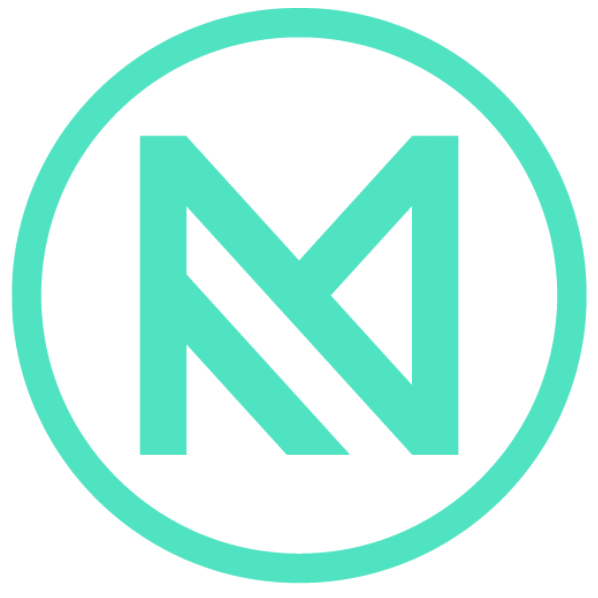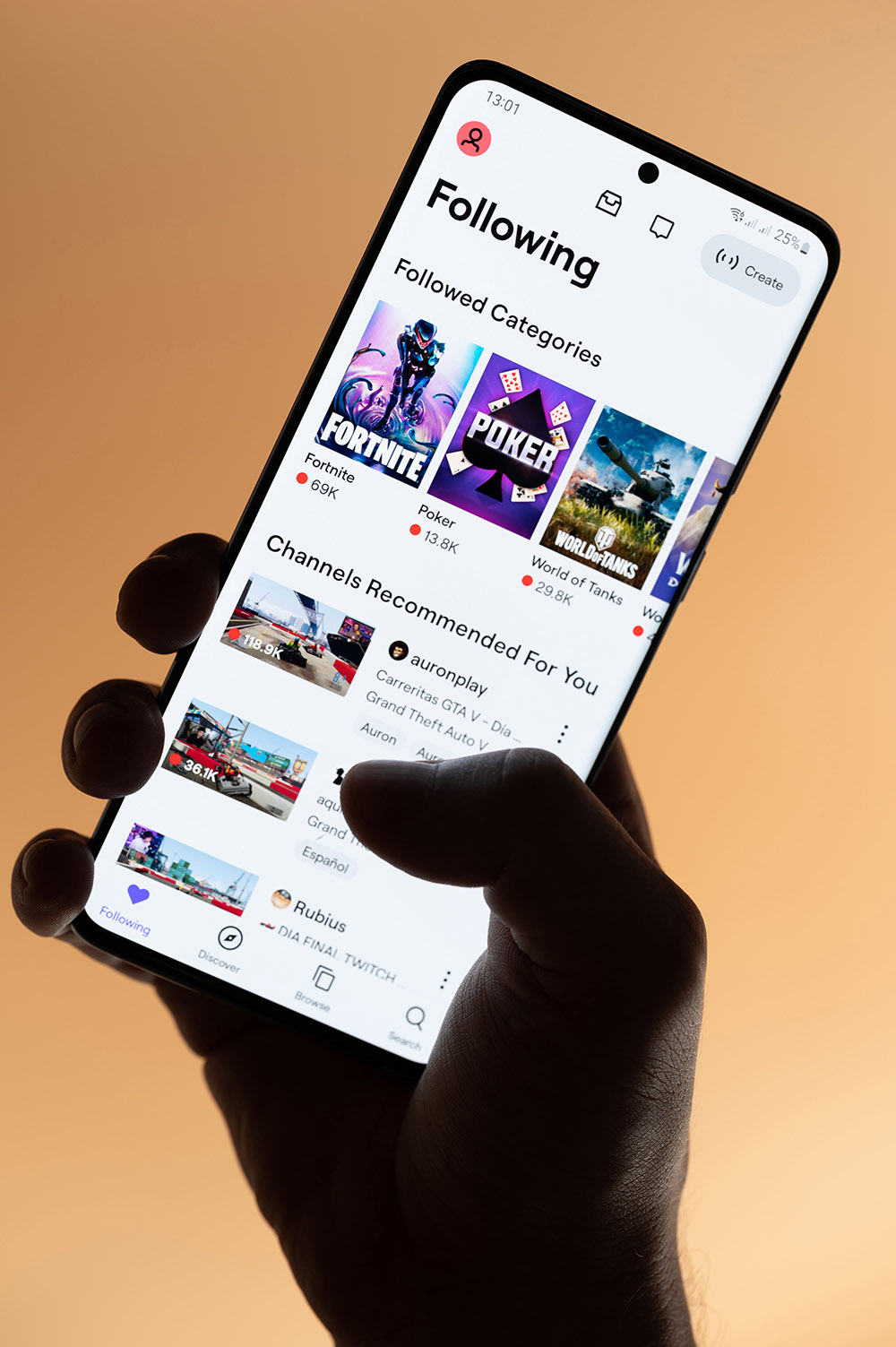Can I hide my followers on Instagram? Though the platform does not directly let you hide your followers, you can utilize privacy settings to make this happen. Read our blogs to learn comprehensive tutorials on how to hide followers on Instagram.

In this article:
Instagram Hide Followers: Step-By-Step Tutorials
Set Your Account Private
Who can see my followers on Instagram? Anyone can follow and view your content on a public account. This is great for reaching a broad audience, but if you prefer more privacy, you can switch to a private account.
With this mode on, people must send a request to follow you, which potentially draws some folks away. But the trade-off is that you have complete control over who sees your stuff, adding an additional layer of privacy to your account.
Switching your account to private mode is a simple process as follows:
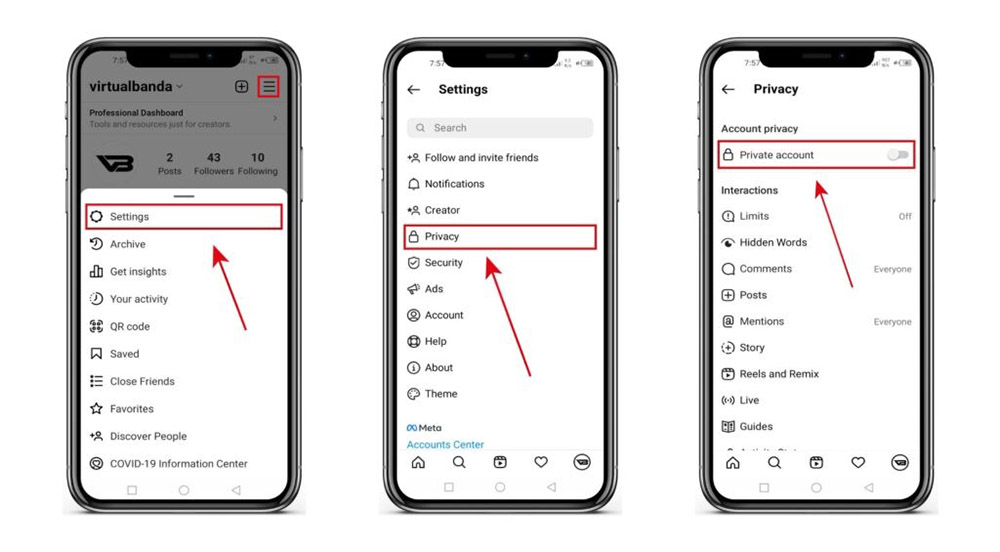
- Open Instagram and head to your profile.
- Click on the menu options (the three-dot menu) in the top-right corner.
- Tap “Privacy” and toggle on the “Private Account” option.
In addition, you can further customize the interaction rights (including comments, tags, message responses, mentions, etc) by scrolling down to the two following sections. Now, simply adjust each category according to your preferences.
Remove Users From Your Followers List
The first method only works for new users who haven’t hit the “Follow” button yet. This means that the existing follower base can still view what you post. The best way to restrict their access is to remove them from your profile:
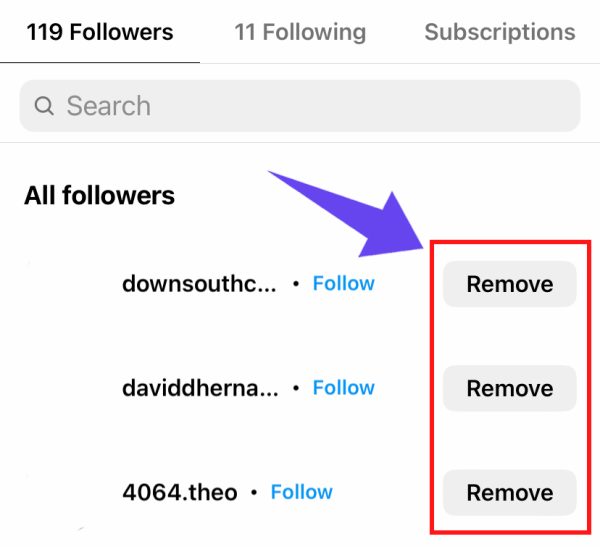
- Go to your Instagram profile.
- Tap on the follower count to view the detailed list of followers.
- Look for the user you wish to eliminate and select “Remove.”
- Click “Remove” again to confirm your decision.
Note that this strategy may not be suitable if you want to hold a strong influence on Instagram. It reduces follower count and engagement, impacting your reach and online presence.
Most importantly, removing followers may also have implications for your reputation and social interactions. However, if any users display negative or disruptive behavior, you’d better remove them.
Block Users
The term “block” refers to hiding your profile and posts from specific users. So, they cannot find your profile through search, view, or interact with your content. They can also not send the following requests or messages, even if they create a new account connected to the blocked one.
Here is how to hide followers using the Block function:
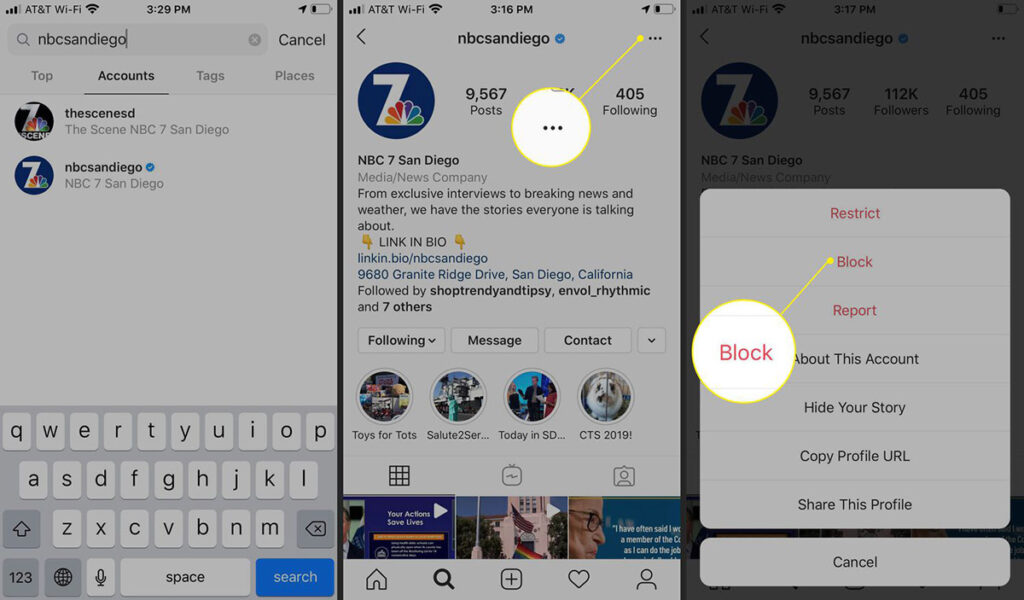
- Visit the account of the person you want to block.
- Click on the three-dot icon in the left corner of the screen and select “Block.”
- Read the pop-up message and choose the desired options (block the current account only or all related accounts).
- Tap “Block” again to confirm.
Regardless of your options, the user can still follow you using a new identity if your profile is public, negating your initial purpose of improving privacy.
Additionally, blocking someone can create tensions in social relationships as these individuals may feel offended or hurt by your actions. Note that you can no longer see their past interactions on your content once they are blocked.
Restrict Users
How to hide your followers on Instagram without a private account? If you wish to limit interactions from unwanted profiles without hurting your follower count, there is no better way than to restrict their access.
This way, only you and they can view their comments on your posts, and their comments will require your approval before being visible to your other followers.
Additionally, they cannot see your active status. Their chats have been moved to your Message Requests. So they will not know whether you’ve read their messages.
To apply this function, follow these simple steps:
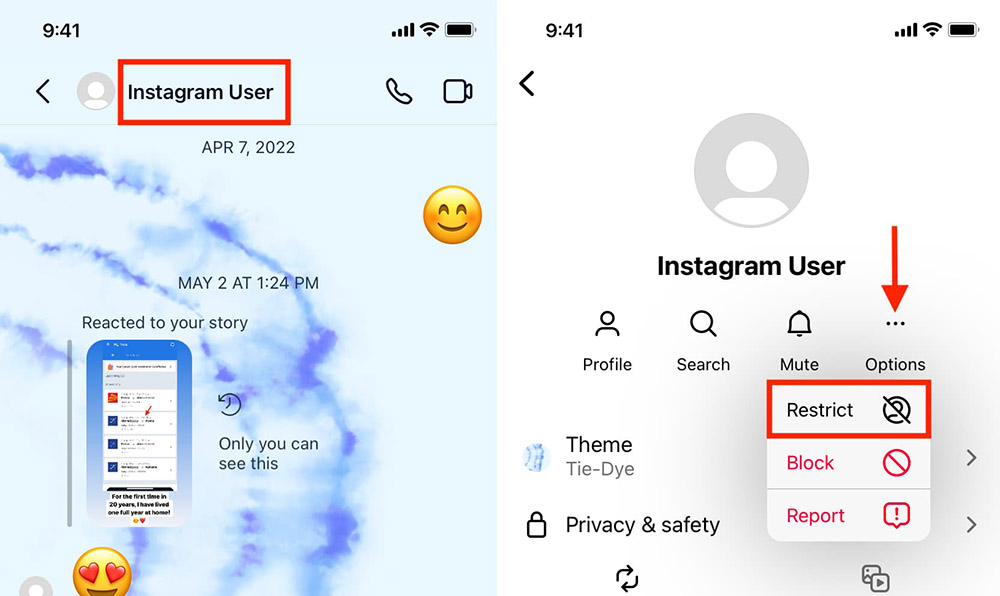
- Open the app and click your profile icon.
- Open the profile settings by clicking the icon located in the top left corner.
- Select “Restrict” and enter the username which you want to limit interaction with
- Tap on “Restrict” to complete the process
Use Third-Party Apps
As far as we’ve seen, some users turn to third-party apps to gain complete control over their Instagram accounts. Besides hiding followers, these tools provide other features, such as content visibility management and follower activity tracking. Some even enable you to categorize your followers into groups for certain purposes.
However, consider the pros and cons of this method in advance. Besides better control, some applications also integrate analytical tools that provide insights into your followers’ activity and help you make informed decisions when publishing content. Plus, you can benefit from personalized and targeted outreach based on approved groups for your posts.
On the downside, using third-party options requires granting account access to an external provider, which poses potential security risks. If you accidentally install a scam or fraud, it may violate Instagram’s terms of use, leading to the suspension or termination of your account.
Ultimately, these tools may not work as expected. Some apps are just overly advertised and fail to deliver the desired benefits. To avoid these risks, research the application and user reviews before downloading.
What To Consider When Hiding Followers On Instagram?
Consider the pros and cons of hiding followers regardless of your chosen method.
Pros
- You are protected from unwanted attention
- You get better control over your follower list and the information you share
- The social pressure on the number of followers (if any) is removed.
Cons
- Reduce engagement with your content
- Your discoverability is affected because Instagram tends to suggest new friends based on your custom list of followers.
Tips To Maintain Privacy On Your Accounts
Even when you successfully hide followers, you are not completely immune to unwanted interactions. Below are some other ways to reinforce the privacy layer of your account:
Mind the information you share
Be careful when posting personal information on social networks. Avoid sensitive details such as addresses, phone numbers, identification, etc. You should also avoid sharing your location through geo-tagging posts.
Check your followers
Periodically review your follower list and remove any accounts that appear suspicious or bother you. This proactive step helps ensure a more secure and comfortable online environment.
Minimize third-party connections
Some apps can steal your personal information if you give them access. Go to Settings>Apps and Websites and remove access from parties you no longer trust or use.
Search for privacy settings
Instagram offers various privacy features that allow you to control your interactions with other users on the platform. Take the time to learn these settings and customize them to your needs.
FAQs
Can You Make Instagram Business Accounts Private?
Unfortunately, NO. The business account is not allowed to switch to private mode. If you want to do so, you have to convert it to a personal profile.
Will People Know If I Removed Them Or Blocked Them On Instagram?
No, of course. Instagram keeps it a secret when you block or remove your followers.
Conclusion
By keeping your social media platform under optimal privacy control, you can manage external access and interaction on your posts. It might mean a slight dip in overall engagement, but if keeping things private is more important to you, then go for it!